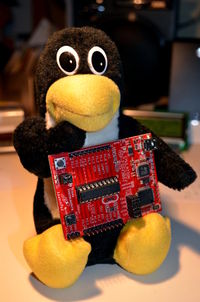Tux trifft MSP430-Launchpad
Aus BraLUG-Wiki
(Unterschied zwischen Versionen)
(→Das Programm) |
(→Übersetzen) |
||
| Zeile 46: | Zeile 46: | ||
</pre> | </pre> | ||
| − | ==Übersetzen== | + | ==Übersetzen und auf MCU übertragen== |
| + | |||
| + | <pre> | ||
| + | msp430-gcc -mmcu=msp430g2452 -o blink blink.c | ||
| + | </pre> | ||
| + | |||
| + | <pre> | ||
| + | > mspdebug rf2500 | ||
| + | ... | ||
| + | |||
| + | (msdebug) prog blink | ||
| + | Erasing... | ||
| + | Programming... | ||
| + | Writing 186 bytes to e000 [section: .text]... | ||
| + | Writing 32 bytes to ffe0 [section: .vectors]... | ||
| + | Done, 218 bytes written | ||
| + | </pre> | ||
| + | |||
| + | <pre> | ||
| + | (mspdebug) run | ||
| + | Running. Press Ctrl+C to interrupt... | ||
| + | </pre> | ||
| + | |||
==Flashen== | ==Flashen== | ||
==Debuggen== | ==Debuggen== | ||
Version vom 27. Juni 2013, 22:08 Uhr
Derzeit noch Baustelle...!
Inhaltsverzeichnis |
Warum ein MSP430-Launchpad?
Hardware
MSP430
MSP430-Launchpad
Toolchain
"Hello World"
Das Programm
#include <msp430.h>
#define LED_RED (1 << 0) // rote LED an PIN0
#define LED_GREEN (1 << 6) // gruene Led an PIN6
//***************************************
void delay_ms(unsigned int ms){
while(ms--){
__delay_cycles(1000);
}
}
//***************************************
//***************************************
//***************************************
int main(void)
{
WDTCTL = WDTPW + WDTHOLD; // watchdog ausschalten
P1DIR |= LED_RED | LED_GREEN; // LED-Pins als Ausgaenge
P1OUT = 0; // alle LEDs aus
P1OUT |= LED_GREEN; // gruene LED ein
while(1) { // Enlosschleife
P1OUT ^= LED_RED + LED_GREEN; // LEDs toggle
delay_ms(500); // 500ms Pause
}
}
Übersetzen und auf MCU übertragen
msp430-gcc -mmcu=msp430g2452 -o blink blink.c
> mspdebug rf2500 ... (msdebug) prog blink Erasing... Programming... Writing 186 bytes to e000 [section: .text]... Writing 32 bytes to ffe0 [section: .vectors]... Done, 218 bytes written
(mspdebug) run Running. Press Ctrl+C to interrupt...
Flashen
Debuggen
Ausblick
Weiterführende Links
- http://www.mycontraption.com/programming-the-msp430-launchpad-on-ubuntu/
- http://manpages.ubuntu.com/manpages/precise/man1/mspdebug.1.html
- http://wiki.ubuntuusers.de/MSP430-Toolchain
- http://www.itopen.it/2013/03/01/msp430-energia-on-linux/
- http://losinggeneration.homelinux.org/2010/07/02/msp430-launchpad-on-linux/
- http://recursive-labs.com/static/courses/rl100/samples/mspstart.pdf
- http://launchpadlinux.blogspot.de/2012/10/making-thinks-easier-with-make-and-geany.html
- http://dbindner.freeshell.org/msp430/
- http://gpio.kaltpost.de/?cat=55